ENJOY THIS NEW USER EXPERIENCE!
The DiY IEU Library APP allows you to manage your loans, holds, and fines; borrow, renew, and return items; make pending payments; check the catalog; etc. Take the Library with you, wherever you go, 24/7!
The DiY IEU Library APP is available to the entire IE Community—students, professors, researchers, staff, and alumni. To download the app, all you need is your IE email and password, which will be stored on the app as long as you do not log off.
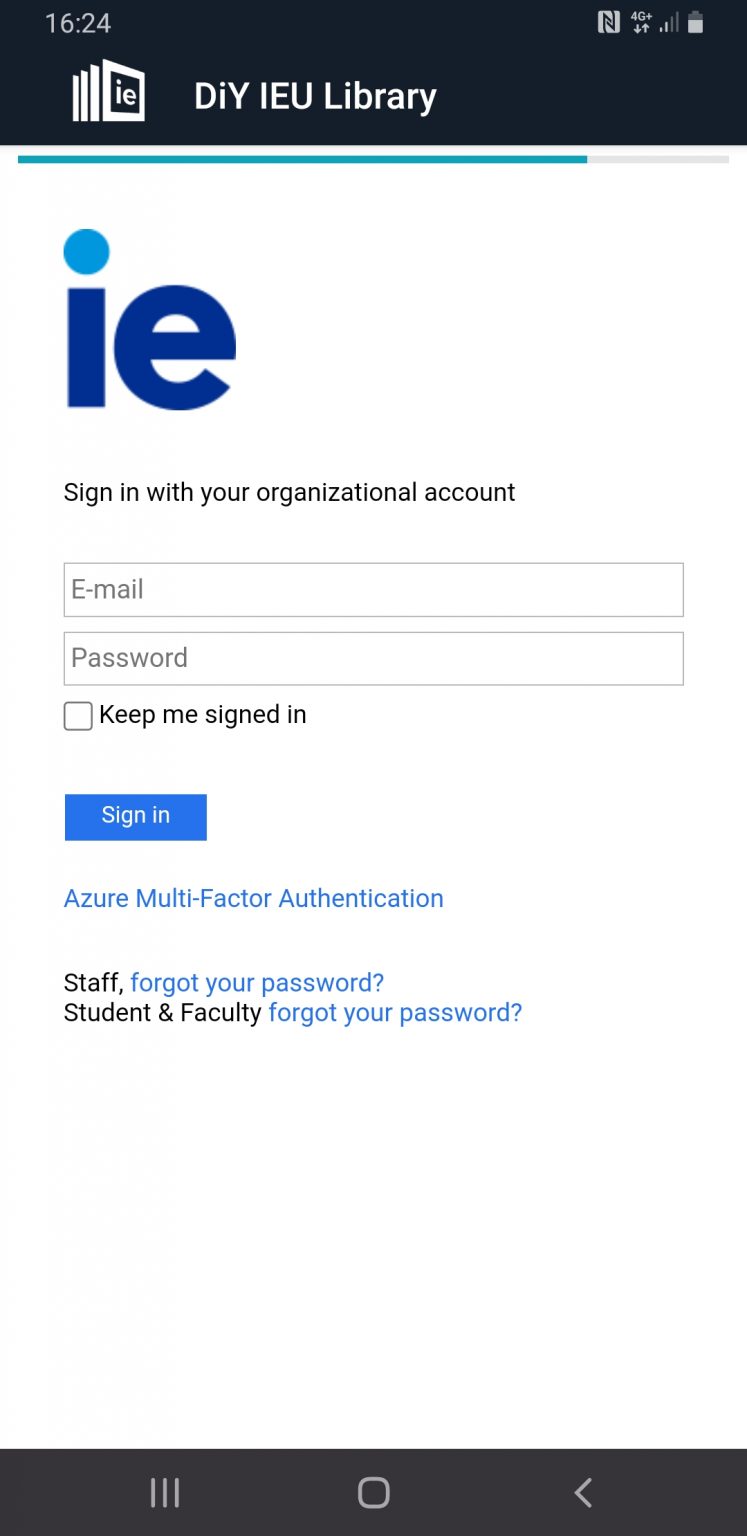
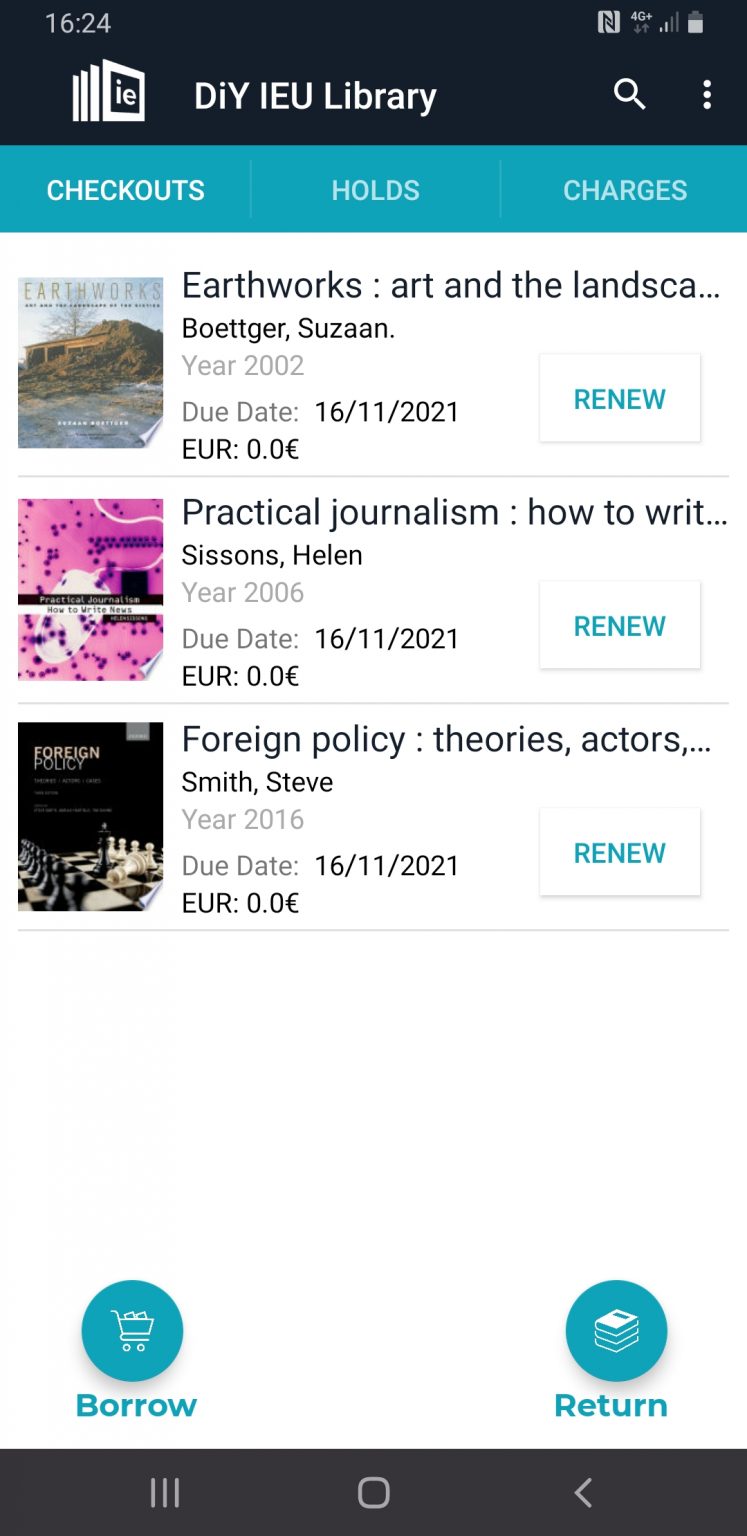
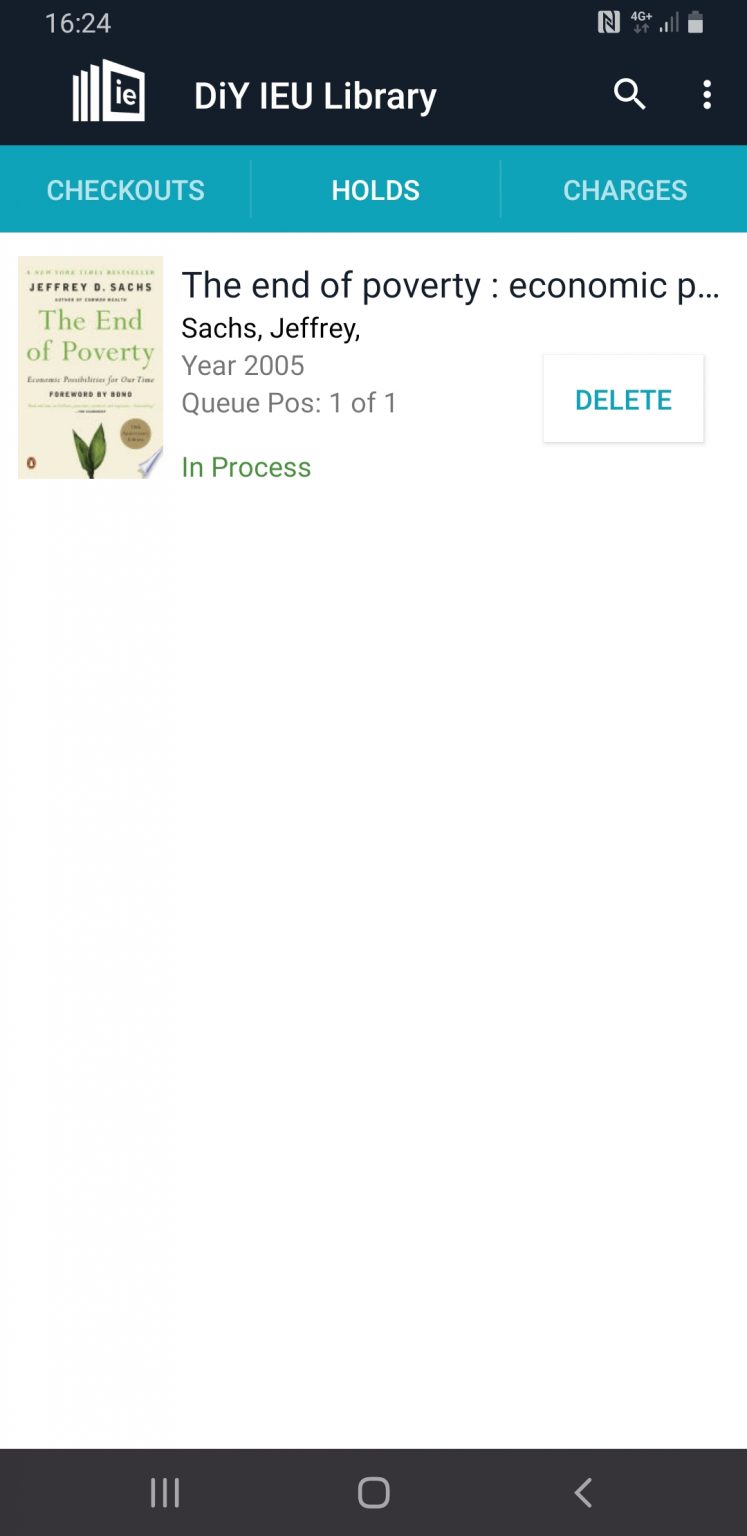
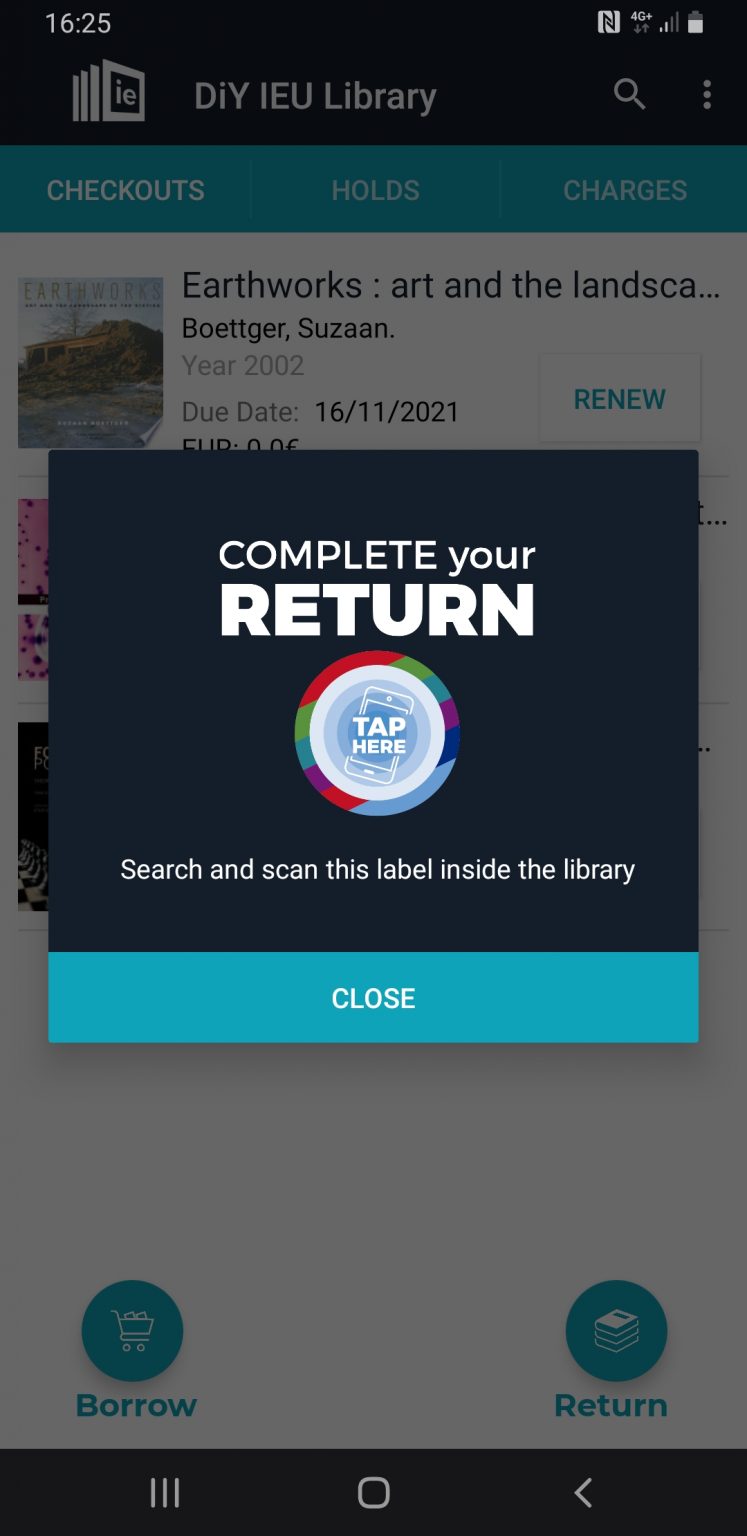

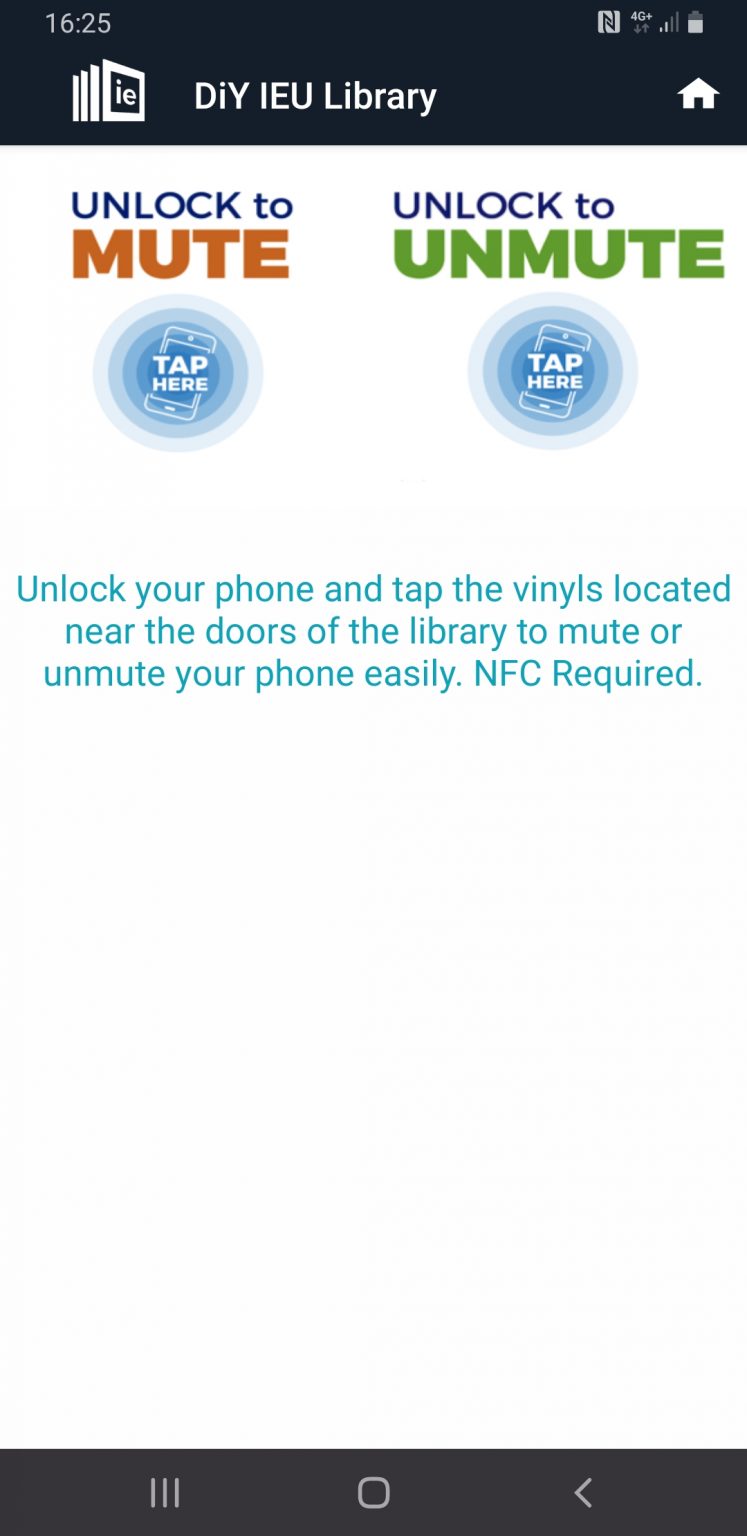
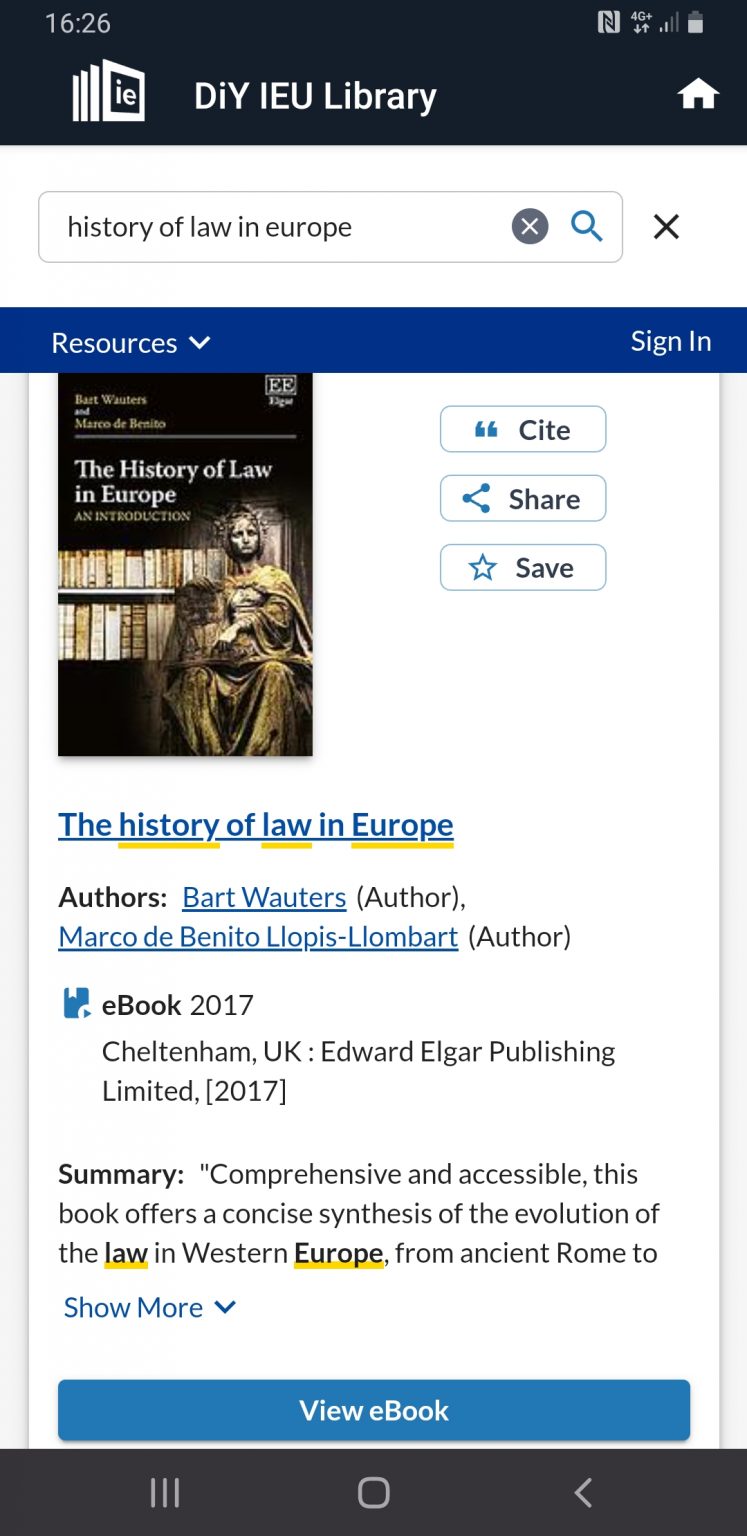
ON YOUR OWN DEVICE
ANDROID:
- LOANS: borrow Library items on your phone. Check items on loan and return dates.
- RETURNS: return your items at the library, drop off boxes available or at the IE Tower on the 6th floor. When returning the items at the Library, confirm your returns at the Smart Station, the “Complete your return” point, and leave them on the Returns trolley by the Smart Station.
- RENEWALS: renew your loans. Check how many renewals you have left.
- HOLDS: place and cancel holds, check your position in the hold queue, and if the materials you have requested are available for pick up from the location selected.
- CHARGES: check for outstanding fines, pay securely by bank card or PayPal directly in the app.
- SEARCH the Library catalog: quickly search the Library and zero-in on what you want in WorldCat, the world’s largest library catalog. Find the documents most appropriate to your needs.
- MUTE/UNMUTE: silence your phone upon entering the library and activate it when you leave. All you need to do is pass the phone by the “unlock to mute” point upon entering and the “unlock to unmute” when you leave.
NFC IS A MUST!
Don't forget activate your NFC reader.
iOS:
- LOANS: borrow Library items on your phone. Check items on loan and return dates.
- RETURNS: return your items to the library. Confirm your returns at the Smart Station, the “Complete your return” point, and leave them on the Returns trolley by the Smart Station.
- RENEWALS: renew your loans. Check how many renewals you have left.
- HOLDS: place and cancel holds, check your position in the hold queue, and if the materials you requested are available for pick up from location selected. You will receive a notification when your item is ready for you at the pick-up location selected.
- CHARGES: check for outstanding fines, pay securely by bank card or PayPal directly in the app.
- Search the Library catalog: quickly search the Library and zero-in on what you want on WorldCat, the world’s largest library catalog. Find the documents most appropriate to your needs.
RETURN
To return your items, leave them on the Returns trolley.
SEARCH IN THE IEU LIBRARY WEBSITE
CONTACT & SUPPORT
WHATSAPP A LIBRARIAN
CALL US
NEWS
- IEU Library Director advocates for high metadata quality at the LIBER 2024 Conference July 18, 2024
- IEU Library is invited to the EBSCO OPEN DAY to talk about Research Evaluation July 19, 2024
- IEU Library attends CIVICA Library Steering Committee in Vienna June 19, 2024
- IEU LIBRARY ATTENDS OPEN REPOSITORIES CONFERENCE June 17, 2024

